Jackpot 51 Keno
BASE GAME
JackPot 51 Keno is an 80 number keno game with two bonus games.
The game uses 2 to 10 player spots, 2 bonus spots and 3 multiplier spots.
The bonus spots and multiplier spots are selected at the start of each game from the non-player spots.
The base game always draws 20 numbers at random from the 80 keno numbers.
The game pays are based on the number of player spots hit according to the pay table.
If the final draw is a bonus spot, then the corresponding bonus game is triggered.
If the multiplier spots are drawn along with a win, the win amount is then multiplied with the sum of multipliers.
ALIEN PICK BONUS
If the last draw in the base game lands on the Pick bonus spot, then the Alien pick bonus round is triggered.
There are eight Aliens for picking with each having different credit values..
Among these eight available Aliens, one of them has a 2x multiplier while another ends
the round along with a credit value.
Only a single Alien can be picked at a time and game play continues until the ‘game over’ Alien is picked.
If the user picks the multiplier in the game play, he is awarded the total credit value multiplied by the multiplier.
FREE GAME ROUND
Initially 8 free games are awarded and retriggering additional games is possible within the free game round.
Free game uses 2 to 10 player spots.
All free games are played with the same number of player spots and bet amount as the trigger game.
At the start of the round, 3 free game spots and 6 ‘2x’ multiplier spots are chosen from the non-player spots.
If 3 bonus spots are drawn, then 3 additional free games are awarded.
Redraw mechanism is active in free game rounds.
After drawing the 20 numbers, an extra number is drawn and the round is over
GENERAL KENO HELP
 Press the start button to play a game. Pressing the start button after the last draw is done will automatically start a new game using the same marked numbers and bet amount as the previous game.
Press the start button to play a game. Pressing the start button after the last draw is done will automatically start a new game using the same marked numbers and bet amount as the previous game.
 Use the + and - buttons to adjust your bet to the desired amount.
Use the + and - buttons to adjust your bet to the desired amount.
 Alternatively, use the max bet button to bet the maximum on the chosen game.
Alternatively, use the max bet button to bet the maximum on the chosen game.
 The Erase button can be used to erase all marked numbers prior to a game.
The Erase button can be used to erase all marked numbers prior to a game.
 Server automatically selects random spots on behalf of the player and can exhibit multiple selection combinations on further clicking.
Server automatically selects random spots on behalf of the player and can exhibit multiple selection combinations on further clicking.
 Increase/Decrease speed of game play.
Increase/Decrease speed of game play.
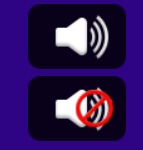 Click to mute/unmute the game sounds.
Click to mute/unmute the game sounds.
 Displays the information about game features and UI functions.
Displays the information about game features and UI functions.
 Click to quit the game and go back to the lobby.
Click to quit the game and go back to the lobby.
GENERAL HELP
Bet - Shows the value of bet of the current setting.
Win - Displays the win for the current or last win paid. All wins are shown in currency.
Credit - Displays the balance amount of player.
Marked - Shows the number of picks.
Hit - Shows the number of hits
GENERAL KENO HELP
Mark up to ten numbers using touch screen, set bet level and press start button to begin game.
Once the minimum required number of spots have been marked and a bet has been made,
the start button will be activated.
Press draw to begin the game only after marking and betting your desired spots.
A hit is shown when a drawn number matches any player marked number.
The player is paid according to the paytable after all 20 numbers are drawn.
Only top winner is paid in each game.
Malfunction voids all plays and pays. All bets affected are refunded.
Last modification date: 10/27/2023