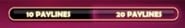Super 7 Deluxe
SUPER 7 DELUXE is a classic, old-school fruit machine with a stacked symbol available on all five reels, and a 5,000X max payout.
The Return To Player (RTP) is 95.81%
GAME RULES
The game is played on 5 reels
The game is played with either 20 or 10 paylines, paying left to right.
The total bet level is set using the BET AMOUNT selector.
AUTOPLAY automatically plays the game for the selected number of rounds.
Winning combinations and payouts are made according to the Paytable.
All wins begin with the leftmost reel and pay left to right for identical symbols on adjacent reels.
All wins count on selected lines only.
Wins on different lines are added.
Only the highest matching combination per symbol is paid.
Players can opt to use the Gamble Ladder or Card Gamble features to potentially increase any single base game win.
GAME FEATURES
Gamble Ladder
The ladder gamble can be entered by clicking the ladder gamble button after a win.
The player's stake (win from normal game) dictates their starting position on the ladder
The player can gamble their win by clicking the gamble button with the ladder symbol.
In case of a win, you will land on the highlighted step above your current one, in the case of a loss, on the highlighted lower one.
Players can choose to collect an amount equal to the current highlighted step minus the lower step; the rest remains available as the new Gamble Amount and can still be gambled.
Where the player enters the gamble feature with a stake that is not a value on the ladder, then the probability of winning or losing is proportional to the gamble amount, and the gamble win.
The maximum cap value for gamble is 150.00 if the starting win amount is <150 and 30,000.00 if the starting win amount is >=150.
Card Gamble
The card gamble can be entered by clicking the card gamble button after a win.
The player can gamble their win by clicking on a suit colour (red or black) or a suit symbol (hearts, spades, clubs or diamonds).
The game will then reveal a random card.
In the case of a suit colour gamble, if the player’s choice matches the colour of the revealed card then they win double their bet.
In the case of a suit symbol gamble, if the player’s choice matches the suit symbol of the revealed card then they win quadruple their bet.
Players can choose to collect their winnings or to gamble it again.
If the player’s choice is incorrect, the gamble amount will be lost and the game is finished, returning the player to the main slot game.
The card gamble option is available for any win where the possible outcome is less than or equal to a maximum of 30,000
The maximum win in the card gamble is the amount closest to 30,000 where subsequent wins would exceed this value.
The history shows the last 5 cards to be drawn.
It is not possible to move between the card and ladder gamble features. When the player has selected either of the gamble options they must either gamble their base game winnings in that chosen gamble feature or collect their winnings.
GAME FUNCTIONS
|
|
SPIN BUTTON
Click to start a game round at the current bet value. |
|
|
SPIN BUTTON (DURING SPIN)
Click to rapidly stop the reel animations or any win animations. This does not stop autoplay. |
|
|
AUTOPLAY BUTTON
Click to open the autoplay pop-up menu. |
|
|
AUTOPLAY BUTTON (WITH AUTOPLAY ACTIVE) |
|
|
The number displays how many autoplay spins remain. Click to stop autoplay. |
|
|
BET AMOUNT BUTTON
Click to open the bet amount pop-up menu. |
|
|
COLLECT BUTTON
Click to collect wins without spinning again |
|
|
PAYLINE SELECTOR
Click to select 10 or 20 paylines |
|
|
CARD GAMBLE
Click to open the card gamble feature |
|
|
LADDER GAMBLE
Click to open the ladder gamble option |
|
|
LADDER GAMBLE BUTTON
Click to gamble on the gamble ladder. |
|
|
SPLIT BUTTON
Click to collect an amount equal to the current highlighted step minus the lower step (Split is only available for Gamble Amounts that correspond to the exact value presented on the gamble ladder). |
|
|
TAKE WIN BUTTON
Click to take winnings and have them added to the balance. |
|
|
MENU BUTTON
Click to open the settings, paytable and game rules. |
|
|
AUDIO BUTTON
Click to toggle all audio on/off. |
POP-UP MENUS
Bet Amount
10 Paylines
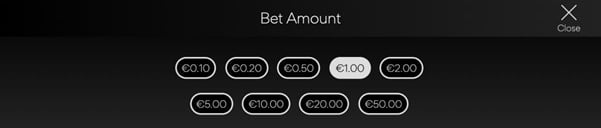
20 Paylines
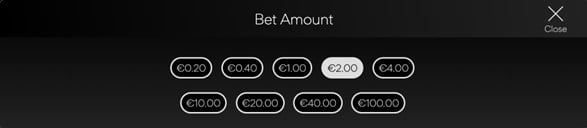
The bet amount pop-up menu displays all available bet amounts. The currently-selected amount is highlighted white. If the player clicks on a different amount, the menu is then hidden and the newly-selected bet amount is now displayed in the main game screen. The player can also click on the ‘Back’ icon, to return to the main game screen without making any changes to the bet amount.
Autoplay

The autoplay pop-up menu allows the player to select a number of spins to autoplay. To do so, the player clicks on one of the available spin number options. This button will then highlight white. The player must then set a loss limit (must be greater than 0) and then click on the spin button to confirm their intention. The menu is then hidden and the player is returned to the main game screen, with autoplay active.
The player may also choose to set optional conditions to automatically stop autoplay. These include:
Stop autoplay on a single win of a player-stipulated value.
Stop autoplay if the balance increases by the amount the player specifies.
Note: If you are disconnected while playing, all autoplay settings will return to default when you reload the game.
GAME SETTINGS AND REGULATORY
Current time
The game client shows the current time at all times (in the bottom left of the screen). The time is acquired from the player’s computer or device system clock.
ADDITIONAL INFORMATION
The following processes may be subject to the terms and conditions of the gaming site.
The process of managing unfinished game rounds.
The time after which inactive game sessions are automatically ended.
In the event of malfunction of the gaming hardware/software, all affected game bets and payouts are rendered void and all affected bets refunded.
Malfunction voids all pays and plays
Last modification date: 6/25/2024